I will be creating a double page spread for my magazine that will be based on the feature that I presented on the front cover. I will begin my research for this article by carrying out general research on some different ways double page spreads have been created in order to further my research into specifically what I wish to create.

I think that this is a spread which is all about the photo that can be seen on the single left hand side of the page. I like the way that it is an interesting pose which can be seem in the picture however I do not like the writing which is across the figure, however this may be because of the font which I really do not like. The border around the top of the page with a small piece of writing in is effective and makes the page look completed. I think that content of the article which is on its own page is laid out in a very boring fashion. It could be improved by having some larger letters or headlines on the page because at the moment I would not be interesting in reading it.

Although I will be using a female model on my double page spread, I think this is a very effective article. The way that the photo is on one page and the article content on the other is a way of laying out the page which I really like however by having other feature such a the red boxes hanging over the page makes the article seem as one and not seperate pages. I think that is a feautre about this article which makes it particilarly good. A large headline on the page which is snappy and realted to the article is a good way to draw the reader in from simply looking at the picture to wanting to read the article. I think that having some larger quotes or letters at the start of the article would make it a bit better.
This is a differnt way of presenting the double page spread, the images used are in the middle of the page, aswell as there being more than one of the same model.

The photo which has been used on this article is a close up and I do not like that about it as I don't think that it is appropriate for the double page spread about a story .The name of the model that I will be talking about in the article will be 'Saffron Staz'. This large S that has been used in this double page spread is used for the beginning letter of the article however I think that it takes up too much space and creates a lot of blank around it. I think that this would also look effective if a large letter similar to this was used for the first character of a headline or quote where the rest of the writing was also larger. I do not like the way that content has been laid out on the right hand side, it seems more as if this is a the introductory section to other pages on the article which will be to follow and is not an appropriate design for what I will be creating.

I very much like the interesting pose which has been used in this article however I think that there is a lot of blank space around the model making it look more like a poster. This could have been improved by having a quote, headline or something else related to the article on the page. Similarly to the one above, I like the use of the large letter on the page , it is a strong visual aid and very drawing for the eye of the reader. On this page not only is a C used for that but it is used constantly throughout in the small headline at the top and for the beginning of a paragraph as well. I like this consistency within the page as it makes the spread all about the model in question. I don't like the photo which has been used on the left hand side of the page, it looks random and out of place due to how large it is and how close it is to the other photo of the model. I like the way that this article is laid on in paragraphs apposed to the interview style that states the question and then the answer I also think that by having a quote of the interview in a larger font size or different color is a good way to attract the reader to want to know what context it has been said in.
From this initial research I have been able to conclude that I feel the style of contents page that I like and would suit the magazine I am creating would be having a large image that takes up most of one page and the content of the article on the opposite page. The two examples that I like the most from this set of research are the top two that can be seen on this page.

















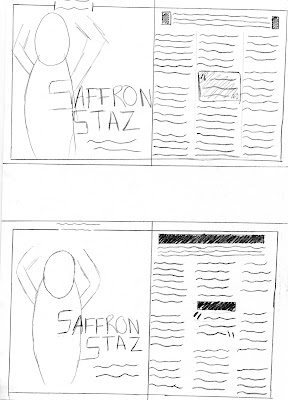





.jpg)
.jpg)

























